Member Help
Below you can find instructions for managing your PAL Member Account.
How to update account information:
You can update your account information (Name, Address, etc) at any time from the Account page.
- 1: Log in to your account (Login Page).
- 2: Visit the Member Account page.
- 3: Make sure you are on the "Account Details" tab.
- 4: On the form, update any details which have changed.
- 5: Click on the "Submit" button to save your changes.
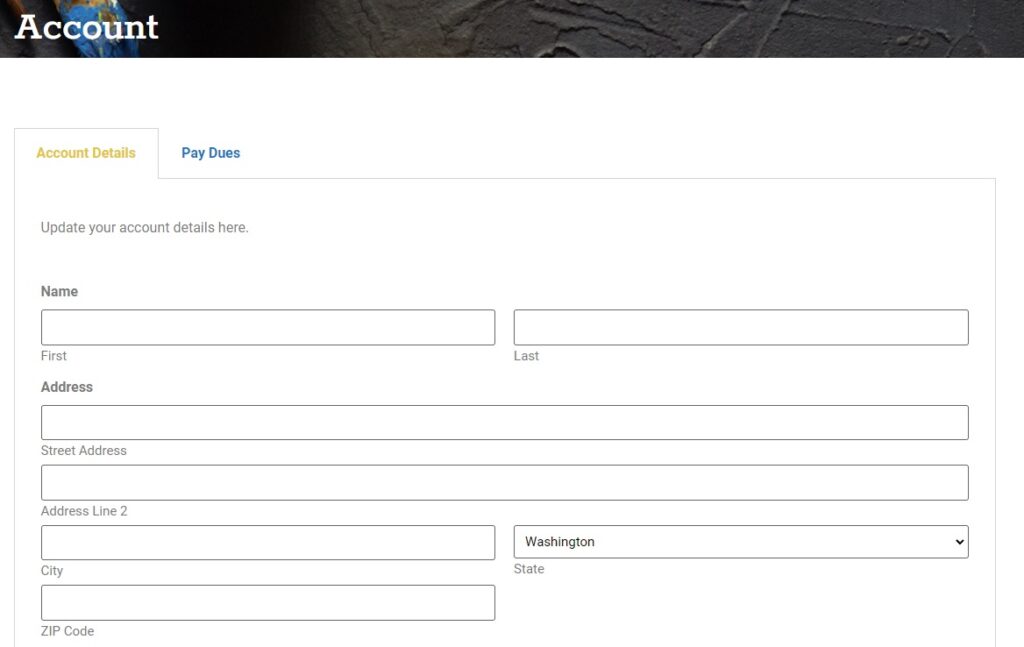
How to pay your membership dues
When is payment due?
Membership dues are to be paid once per year, and payment is due on the anniversary of the date you became a member.
How long do I have to pay?
If your dues are not paid within 30 days after your anniversary date, your account will be unable to access any member only features and you will no longer appear in the member directory. If the account is still not paid after 12 months, it will be deleted.
You will be sent a reminder email 2 weeks before your anniversary date.
How do I pay?
- 1: Log in to your account (Login Page).
- 2: Visit the Member Account page.
- 3: Make sure you are on the "Pay Dues" tab.
- 4: If payment is due, the payment form will appear (If not, this tab will show you the next payment due date).
- 5: Select your membership type, and click on the PayPal button.
- 6: If you have a PayPal account, you can use it to pay, if you do not have one or do not want to use it, select the "Pay with Debit or Credit Card" option instead.
- 7: Fill out your payment details and submit the payment - your account status will be automatically updated.
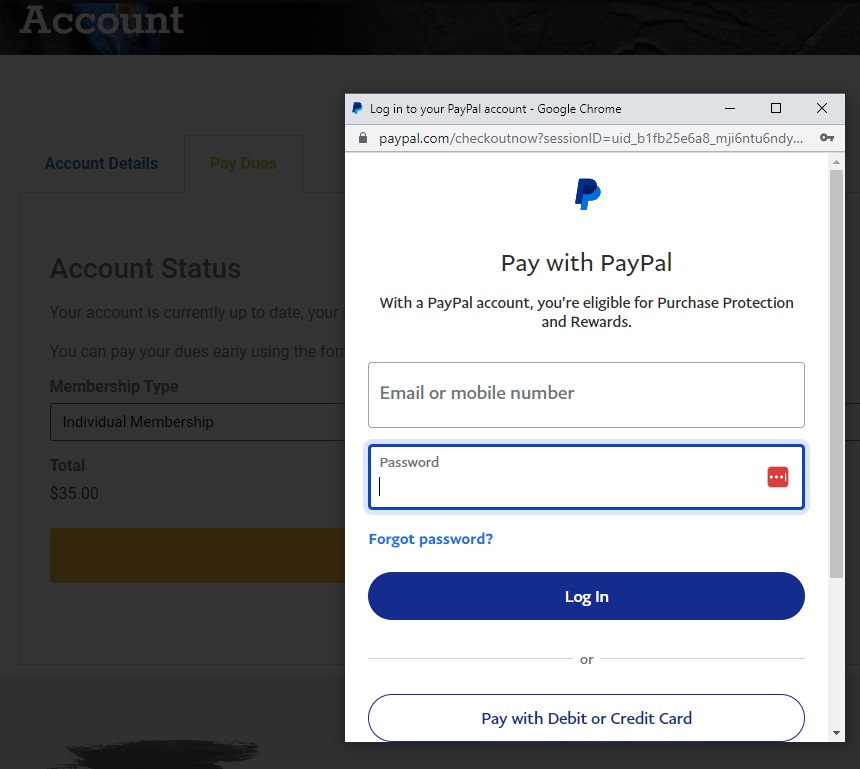
How to reset your password
If you have forgotten your password, you can reset it by Clicking Here
